
IPTV (Internet Protocol Television) is changing the way viewers in the UK and worldwide access TV. Whether you’re ditching traditional cable or looking for more flexible streaming options, IPTV delivers live TV, sports, movies, and series straight to your devices via the internet.
But how do you watch IPTV on your specific device?
In this complete guide, we’ll walk you through how to set up and watch IPTV on Smart TVs, Amazon Firestick, Android, iPhone, PC, and more — without getting technical. Whether you’re a beginner or switching devices, we’ve got you covered.
New to this? Start with our What is IPTV? guide first.
How to Watch IPTV on a Smart TV
Most modern Smart TVs support IPTV apps, but the setup method depends on your TV’s operating system.
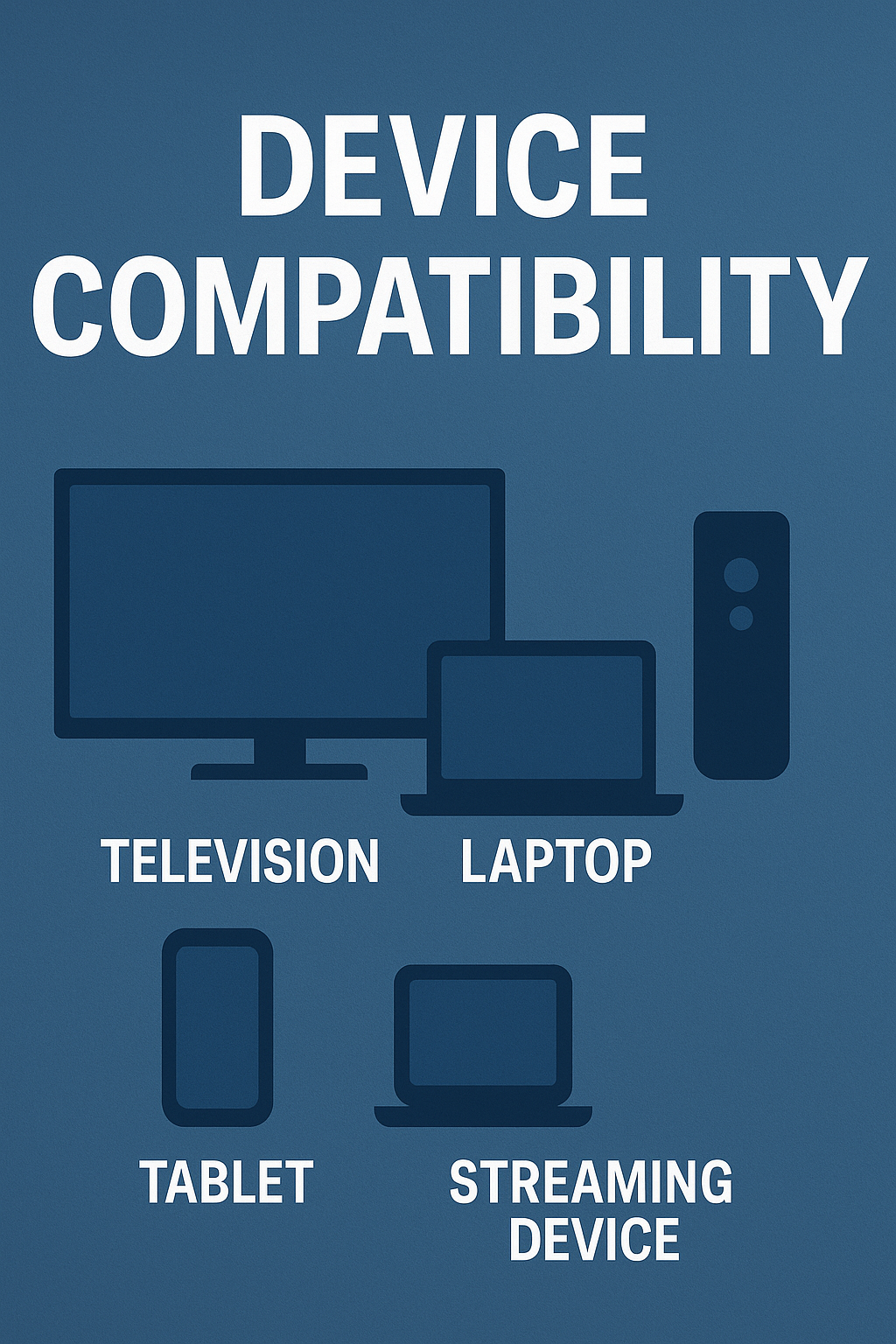
Samsung / LG (Tizen or WebOS)
- Open the App Store (LG Content Store / Samsung Apps)
- Search for Smart IPTV or SS IPTV (paid apps)
- Install the app, note your MAC address
- Visit the app’s website from your PC to upload your M3U playlist URL (provided by your IPTV service)
TIP: These apps are media players. They don’t come with content — you need an IPTV subscription.
Android Smart TVs (Sony, TCL, Philips, etc.)

- Open Google Play Store
- Search for TiviMate, IPTV Smarters Pro, or XCIPTV
- Install the app and enter the login details (Xtream Codes or M3U URL) from your provider
✅ Best for flexibility, UK catch-up TV, and multi-screen support
How to Watch IPTV on Amazon Firestick (or Fire TV)

Firestick is one of the most popular ways to stream IPTV in the UK due to its portability and ease of use.
- Go to Settings > My Fire TV > Developer Options > Enable “Apps from Unknown Sources”
- Install the Downloader app from Amazon Appstore
- Open Downloader and enter the URL for your IPTV app (e.g. IPTV Smarters Pro)
- Install the app and input your M3U playlist or Xtream Codes credentials
Optional: Use Mouse Toggle app for better navigation in some IPTV apps
📸 Include a screenshot of Downloader + IPTV Smarters interface
How to Watch IPTV on Android Phones & Tablets
Android users have the widest range of IPTV apps to choose from.
Steps:
- Open Google Play Store
- Install one of the following apps:
- IPTV Smarters Pro
- TiviMate (Premium)
- XCIPTV Player
- Open the app and enter your login credentials or upload the M3U file
Ideal for watching UK TV on the go: BBC, ITV, Channel 4 (via IPTV providers)
How to Watch IPTV on iPhone / iPad (iOS)
Though more restricted than Android, iOS still supports a few solid IPTV players.
Recommended IPTV Apps for iOS:
- IPTVX
- GSE Smart IPTV
- Smarters Player Lite
Steps:
- Download one of the apps from App Store
- Use the “Remote Playlist” option to enter M3U link
- Or login via Xtream API if supported
TIP: Due to iOS background restrictions, streaming stops when switching apps unless Picture-in-Picture is supported.
How to Watch IPTV on PC or Mac
Using IPTV on a computer is simple and doesn’t require special hardware.
Option 1: VLC Media Player (Free)
- Download and install VLC
- Open VLC > Media > Open Network Stream
- Paste your IPTV M3U link and start watching
Option 2: Windows Store Apps
- Search for MyIPTV Player or Kodi in Microsoft Store
Option 3: Android Emulators (BlueStacks, NoxPlayer)
- Install an emulator
- Download IPTV Smarters Pro inside emulator
- Login and stream like on a phone
✅ Great for high-resolution viewing and UK catch-up services
Do You Need a VPN to Watch IPTV in the UK?

While IPTV is legal when content is licensed, many users in the UK prefer using a VPN:
- Bypass ISP throttling or geo-blocks
- Hide viewing activity
- Improve streaming speed
Recommended VPNs:
- NordVPN
- Surfshark
- ExpressVPN
TIP: Always connect to a UK server for local content
Common IPTV Problems (And How to Fix Them)
- Buffering?
- Use a 5GHz Wi-Fi connection or Ethernet
- Switch from M3U to Xtream Codes API
- App not loading?
- Reinstall the app or clear cache
- Try a different IPTV player
- Device limits?
- Check your provider’s terms — some limit simultaneous streams
TIP: For smoother UK-based streaming, use apps optimized for UK IPTV providers
Final Checklist to Watch IPTV on Any Device
- ✅ Choose your device
- ✅ Install a compatible IPTV app
- ✅ Subscribe to a trusted IPTV provider
- ✅ Enter login details (M3U, Xtream, etc.)
- ✅ Enjoy live UK TV, movies, and sports
Try IPTV High Quality Today
Looking for a reliable IPTV service that works flawlessly on any device in the UK?
✅ 4K & Full HD Streams
✅ Works on Firestick, Android, Smart TVs, iOS & more
✅ UK, US, Sports, VOD, and more
👉 Get Started with IPTV High Quality — Risk-Free Trial Available
Coming Soon
Related: What is IPTV?
One Response