
Looking for the best IPTV app to stream live TV, sports, and on-demand content in 2025? Whether you’re in the UK or abroad, choosing the right IPTV app is crucial for a smooth viewing experience. From user-friendly interfaces to EPG support, multi-screen features, and VOD libraries, IPTV apps vary greatly.
In this article, we’ve reviewed the top IPTV apps for 2025 — both free and paid — and ranked them based on performance, features, compatibility, and overall user experience.
Don’t have an IPTV subscription yet? Read our What is IPTV and How to Watch IPTV on Any Device guides first.
What Makes a Great IPTV App?
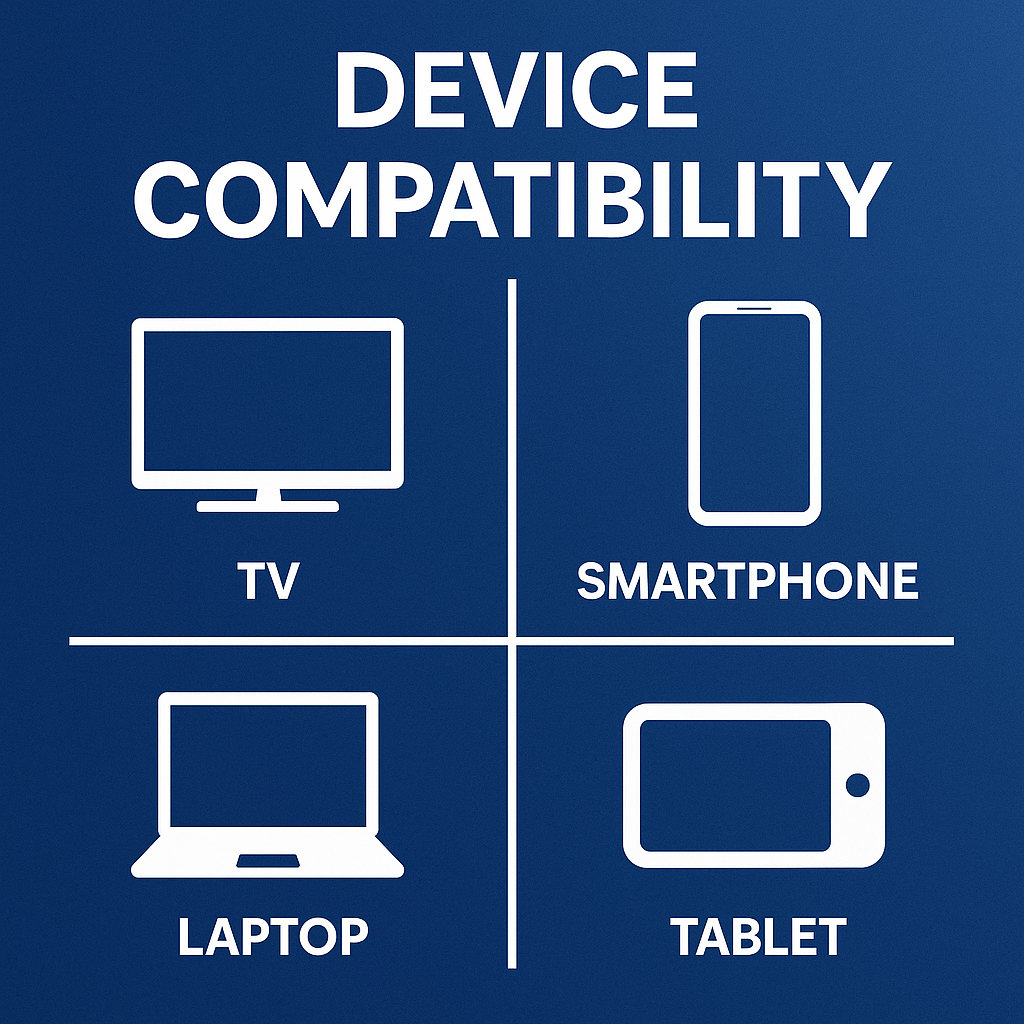
Before diving into the list, here are key features to look for:
- ✅ M3U and Xtream Codes API support
- ✅ Electronic Programme Guide (EPG) and TV Guide
- ✅ External player support (VLC, MX Player)
- ✅ Multi-screen / multi-user support
- ✅ VOD, catch-up, and recording features
- ✅ Compatibility with Android, iOS, Firestick, Smart TV, Windows, and Mac
Best Paid IPTV Apps (Premium)

1. TiviMate Premium (Android TV / Firestick)
- 🔥 Best overall interface
- Features: EPG, multi-screen, recording, favorites, custom groups
- Price: ~£20/year or lifetime license
- Why it’s great: Clean layout, highly customizable, perfect for UK IPTV channels
2. IPTV Smarters Pro (Android, iOS, Firestick, PC)
- Features: Catch-up, parental control, EPG, built-in player
- Price: Free basic, premium features with custom rebrands
- Pros: Supports most formats, easy UI, VOD support
- Note: Often used by IPTV providers with custom branding
3. XCIPTV Player
- Features: Xtream Codes login, DVR, EPG, catch-up, external player
- UI: Similar to Smarters, but more stable and ad-free
- Works great with UK IPTV streams and 4K content
Best Free IPTV Apps (100% Free to Use)

1. GSE Smart IPTV (Android, iOS)
- Features: Supports JSON, M3U, Xtream
- UI: Simple but powerful
- Bonus: Built-in player, EPG, parental controls
- Note: No longer updated often but still functional
2. IPTV Extreme (Android only)
- Features: Custom EPG, recording, Chromecast support
- Pros: Free with ads, powerful for tech-savvy users
- Great choice for advanced UK IPTV viewers
3. Kodi with IPTV Add-ons (All Platforms)
- Open-source media hub with IPTV add-ons
- Requires setup of legal M3U links or add-ons
- Bonus: Runs on any platform (Windows, macOS, Android, iOS, Firestick)
Best IPTV Apps by Device
| Device | Best App | Notes |
|---|---|---|
| Android TV | TiviMate | Premium features, top UI |
| Firestick | IPTV Smarters Pro | Works flawlessly with remote |
| iPhone / iPad | IPTVX or GSE | Clean UI for iOS users |
| Windows PC | VLC / MyIPTV Player | Lightweight and reliable |
| Mac | VLC / GSE | Easy playback for M3U streams |
| Smart TV | Smart IPTV / TiviMate | Upload playlist via browser |
Final Thoughts – Which App Should You Choose?

Choosing the best IPTV app depends on your device, streaming preferences, and the features you value most.
- 🥇 Want the best experience on Android or Firestick? Go with TiviMate Premium.
- 💡 Need something free for iOS? Try IPTV SMARTERS LITE or IPTVX.
- 🎯 Looking for flexibility across devices? IPTV Smarters Pro is your safest bet.
Whichever app you choose, pair it with a reliable IPTV provider and strong internet connection for the best results.
Ready to Watch IPTV?
Get started with our full guides:
And don’t forget to check our upcoming article on:
- ✅ Top IPTV Providers for 2025 (Coming Soon)
One Response